برتر فایل
مجموعه فایل های آموزش مقدماتی تا پیشرفته نرم افزار کتیا (CATIA) و مجموعه کتب, جزوات, پروژه و مقالات تخصصی مهندسی مکانیک (ساخت و تولید, جامدات, سیالات)












کتاب سیاه (Black Book) آموزش شبیهسازی (Simulation) در نرم افزار SolidWorks برای کمک به حرفهایها و همچنین مبتدیان مشاغل مختلف در زمینه تحلیل اجزاء محدود (Finite Element Analysis)، نوشته شده است. این کتاب، روشی گامبهگام را دنبال مینماید. تمرکز این کتاب، بیشتر بر روی توانمند کردن کاربر در استفاده از ابزارها در مکانهای درست میباشد. این کتاب، تقریبا تمام اطلاعات مورد نیاز یک کاربر مبتدی SolidWorks Simulation تا یک شخص ماهر در این زمینه را پوشش میدهد. این کتاب با اصول اولیه FEA شروع میشود، با تمامی ابزارهای شبیهسازی ادامه میدهد و با نمونههای کاربردی تحلیل به پایان میرسد. این کتاب موضوعات زیر را پوشش می دهد:
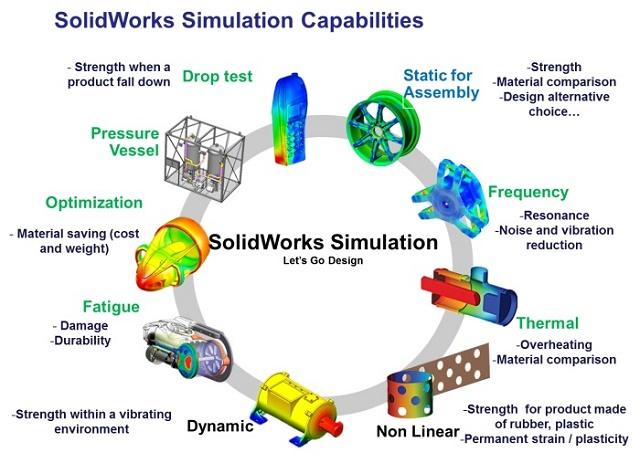
کتاب آموزش کامل شبیه سازی (Simulation) با نرم افزار SolidWorks، مشتمل بر 14 فصل، 364 صفحه، به زبان انگلیسی روان، تایپ شده، به همراه کلی تصاویر رنگی، با فرمت PDF، به ترتیب زیر گردآوری شده است:
Chapter 1
Chapter 2
Chapter 3
Chapter 4
Chapter 5
Chapter 6
Chapter 7
Chapter 8
Chapter 9
Chapter 10
Chapter 11
Chapter 12
Chapter 13
Chapter 14
* توجه: کاربران نگران زبان انگلیسی کتاب نباشند. حتی کاربرانی که سر انگشتی زبان انگلیسی یاد دارند قادر خواهند بود از این کتاب بهره کافی را ببرند. لازم به ذکر است که آموزش در کتاب شبیه سازی (Simulation) در نرم افزار SolidWorks به صورت قدم به قدم (Step to Step) همراه با تصاویر واضح و رنگی می باشد.

جهت دانلود کتاب آموزش کامل شبیه سازی (Simulation) با نرم افزار SolidWorks به مبلغ فقط 15000 تومان و دانلود آن بر لینک پرداخت و دانلود در پنجره زیر کلیک نمایید.
!!لطفا قبل از خرید از فرشگاه اینترنتی برتر فایل قیمت محصولات ما را با سایر محصولات مشابه و فروشگاه ها مقایسه نمایید!!
| solidworks simulation 2015 black book_1594825094_41705_8469_1752.zip17.62 MB |