برتر فایل
مجموعه فایل های آموزش مقدماتی تا پیشرفته نرم افزار کتیا (CATIA) و مجموعه کتب, جزوات, پروژه و مقالات تخصصی مهندسی مکانیک (ساخت و تولید, جامدات, سیالات)












فلوئنت(Fluent) یک نرمافزار مهندسی به کمک رایانه (CAE) در زمینه دینامیک سیالات محاسباتی (CFD) برای مدل کردن جریان سیال و انتقال حرارت در هندسههای پیچیده میباشد. این نرمافزار امکان تغییر شبکه، به صورت کامل و تحلیل جریان با شبکههای غیرساختیافته برای هندسههای پیچیده را فراهم میسازد. نوع مشهای قابل تولید و دریافت توسط این گروه نرمافزاری شامل شبکههایی با المانهای مثلثی و چهارضلعی (برای هندسههای دوبعدی) و چهاروجهی، شش وجهی، هرمی یا گوهای (برای هندسههای سهبعدی) میباشد. همچنین فلوئنت به کاربر اجازهٔ بهبود شبکه (مثلا ریز کردن یا درشت کردن شبکه در مرزها و مکانهای لازم در هندسه) را میدهد. برای استفاده از این نرم افزار، ابتدا باید توسط یک نرم افزار کمکی مانند Gambit یا Mechanical Desktop هندسه جریان را مشخص کنید و عمل مش بندی را انجام دهید. به عبارت ساده تر، شما برای استفاده بهینه از نرم افزار فلوئنت، باید هر سه نرم افزار نام برده را نصب کنید. نرم افزار Gambit یک نرم افزار طراحی (CAD) می باشد که ورودی نرم افزار فلوئنت (Fluent) را با فرمت msh آماده می سازد. جهت استفاده از این نرم افزار نیاز به نرم افزار Exceed می باشد. Exceed نرم افزاری مدیریتی است که با اکسپلورر ویندوز تلفیق و امکان دسترسی ساده و سریع به پروفایل ها، پوشهها و اسناد نرم افزارهای Fluent و Gambit را میدهد.
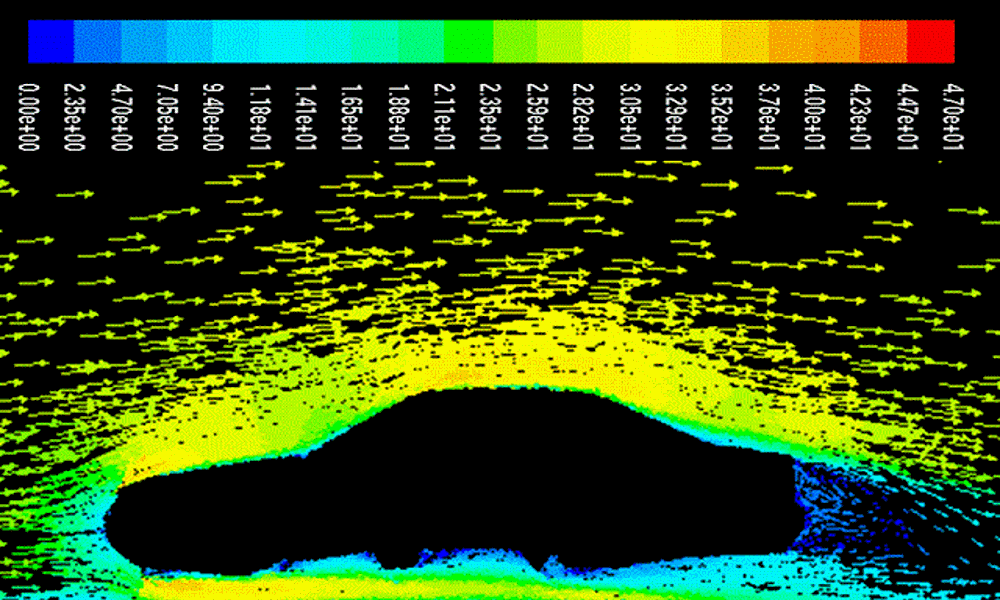
راهنمای آموزش مدل سازی جریان سیال و انتقال حرارت در هندسههای پیچیده با نرم افزار FLUENT 6.3، کامل ترین راهنما در زمینه آموزش نرم افزار تحلیلی فلوئنت می باشد. این راهنما (help) مشتمل بر 31 فصل، 2502 صفحه، به زبان انگلیسی روان، تایپ شده، به همراه کلی تصاویر رنگی، با فرمت PDF، به ترتیب زیر گردآوری شده است:
Chapter 1: Starting and Executing FLUENT
Chapter 2: Graphical User Interface - GUI
Chapter 3: Text User Interface - TUI
Chapter 4: Reading and Writing Files
Chapter 5: Unit Systems
Chapter 6: Reading and Manipulating Grids
Chapter 7: Boundary Conditions
Chapter 8: Physical Properties
Chapter 9: Modeling Basic Fluid Flow
Chapter 10: Modeling Flows with Rotating Reference Frames
Chapter 11: Modeling Flows Using Sliding and Deforming Meshes
Chapter 12: Modeling Turbulence
Chapter 13: Modeling Heat Transfer
Chapter 14: Modeling Species Transport and Finite-Rate Chemistry
Chapter 15: Modeling Non-Premixed Combustion
Chapter 16: Modeling Premixed Combustion
Chapter 17: Modeling Partially Premixed Combustion
Chapter 18: Modeling a Composition PDF Transport Problem
Chapter 19: Modeling Engine Ignition
Chapter 20: Modeling Pollutant Formation
Chapter 21: Predicting Aerodynamically Generated Noise
Chapter 22: Modeling Discrete Phase
Chapter 23: Modeling Multiphase Flows
Chapter 24: Modeling Solidication and Melting
Chapter 25: Using the Solver
Chapter 26: Adapting the Grid
Chapter 27: Creating Surfaces for Displaying and Reporting Data
Chapter 28: Displaying Graphics
Chapter 29: Reporting Alphanumeric Data
Chapter 30: Field Function Denitions
Chapter 31: Parallel Processing

جهت دانلود راهنمای آموزش مدل سازی جریان سیال و انتقال حرارت در هندسههای پیچیده با نرم افزار FLUENT 6.3 به مبلغ فقط 15000 تومان و دانلود آن بر لینک پرداخت ودانلود در پنجره زیر کلیک نمایید.
!!لطفا قبل از خرید از فرشگاه اینترنتی برتر فایل قیمت محصولات ما را با سایر محصولات مشابه و فروشگاه ها مقایسه نمایید!!
| modeling fluid flow and heat transfer in complex geometries with fluent_1594823613_41699_8469_1324.zip19.14 MB |